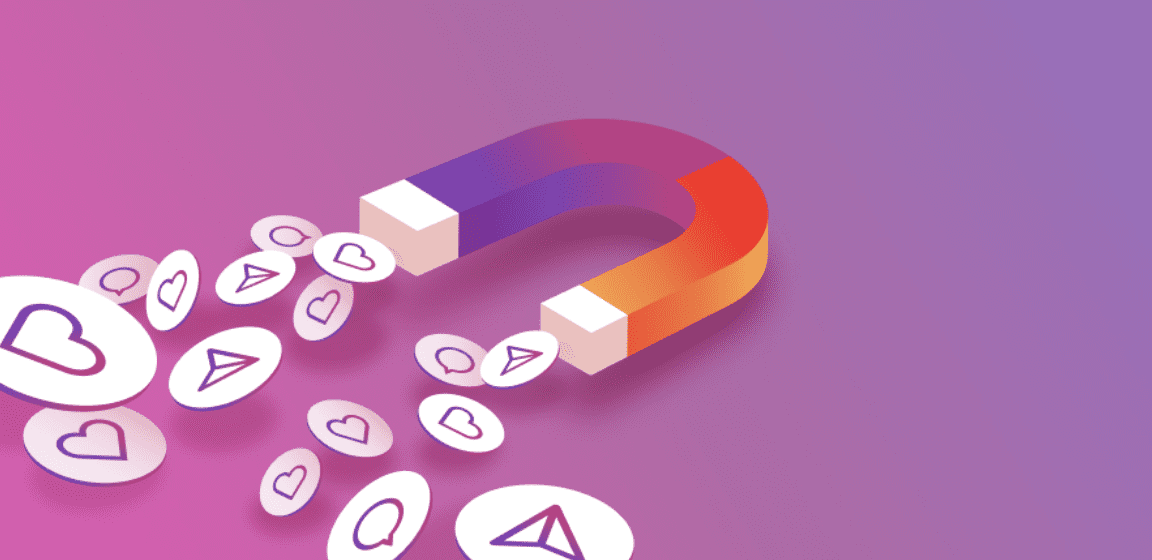Table of content

If you find yourself constantly checking the like count on your latest post, Instagram’s new feature might help lift stress and let you focus on just enjoying your friends’ photos. After years of experimenting with hiding likes, the platform decided to give users control over the visibility of like counts in May. If you find that you’re having trouble with the new feature, there are several simple fixes that can help take your mind off likes in no time.
“There is a lot of pressure to get a certain amount of likes,” Elle Peterson, an Instagram creator dedicated to promoting self-confidence and body positivity, tells Bustle. “Yet, I think we attach too much validation to these numbers.” She says hiding likes can take pressure off creators and let them post what they genuinely want to, but it can also make it difficult to gauge the impact of their posts — how many people liked it, and how quickly, for example. With Instagram providing the option to not view likes, people can decide whether to hide likes based on their own circumstances. “We just need to do what we think is best for us individually and leave the judgment at the door,” she says.
If you want to hide likes on posts from other accounts, go to your Instagram Settings by visiting your profile page and tapping the three lines in the upper-right corner. From there, tap “Privacy” and then “Posts.” Here, you’ll see a “Hide Like and View Counts” toggle that you can switch on and off whenever you like. By turning it to “Hide,” you won’t see the total like count on posts that appear in your feed.
To hide likes from your followers on one of your own posts, tap the three dots in the upper-right corner of the post and select the “Hide Like Count” option. Other users will be able to scroll through a list of people who liked your post, but won’t be able to see the actual number of likes.
You can also hide likes from other users during the process of making a post. When you reach the final editing screen of a new post, tap the “Advanced Settings” box at the bottom to find the toggle. If you change your mind after hiding the like count on a post, you can always switch it back on later by opening the post and selecting the three dots in the upper-right. Either way, you’ll always be able to see the like count on your own post by tapping on the “Liked by [account] and others” text.
While Instagram has tested hiding likes for years, it rolled the new feature out to all of its users in May 2021. For some users, it may take longer to receive an update.
If you’re having trouble finding the option to hide likes, check to see if you’re using the most recent version of Instagram by visiting the App Store (for iPhone users) or the Google Play Store (for Android users). To see if your app is up-to-date, type “Instagram” into the search field. If there’s an update available, there will be an “Update” button for you to install the new version of the app; if you’re already on the most recent version of Instagram, there will be an “Open” button instead.
If your Instagram app is up-to-date and you still can’t access the feature, try restarting your device. You can also visit your device’s Settings app to make sure its operating system is up-to-date; if it’s not, it might prevent apps like Instagram from updating properly. Within the Settings app, iPhone users can check for a software update by tapping “General” and Android users can check by selecting “About Phone.”
Occasional bugs can also prevent Instagram from functioning properly. Uninstalling and reinstalling the app could potentially fix the problem; you’ll just need to re-enter your login credentials after reinstalling. If all else fails, you can report the problem by visiting your Instagram Settings and tapping “Help,” selecting “Report a Problem,” and following the directions listed on the screen.
After fixing problems with your Instagram app, you can finally post that selfie without worrying about exes and old acquaintances judging your like count.
Become an outstanding Instagram marketer with this all-in-one online course. Learn everything you need to know, stay up to date, get some quality ressources and achieve your goal faster: Engagement, Growth, Impact & Revenue !