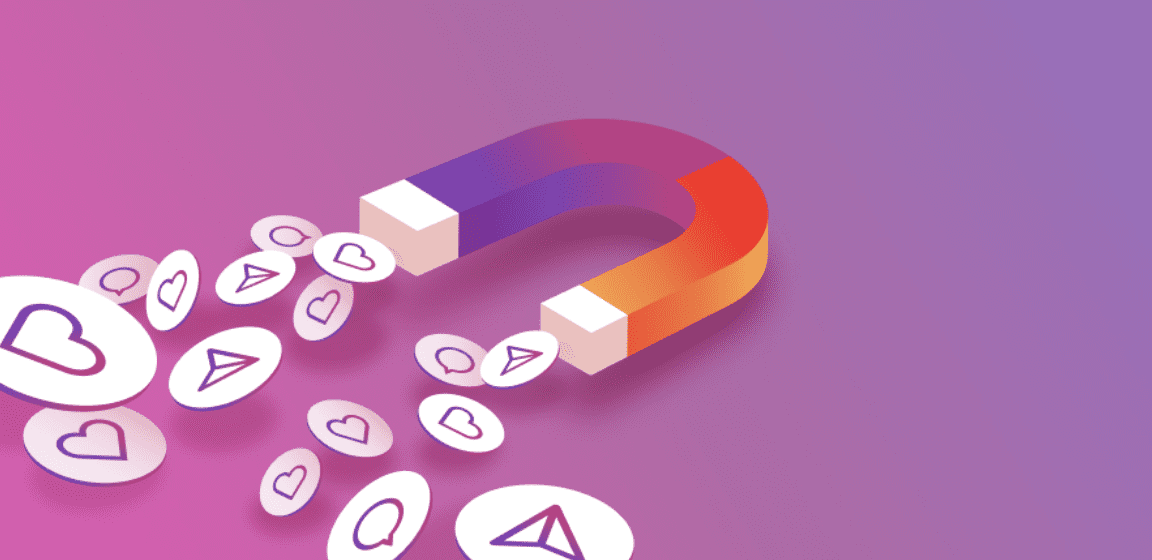Table of content

How can you help your kids navigate Instagram safely?
Here are a few tips to help you protect their privacy on the app.
While many teens have recently been captivated by other social media apps du jour, most notably TikTok, Instagram continues to hold its own among young internet users. Indeed, children aged 13-17 make up eight percent of Instagram’s entire userbase, with the Facebook-owned photo-sharing platform boasting almost 1.4 billion active users of all ages every month.
Being a social media platform, however, Instagram may also put children at heightened risk of various threats commonly associated with social media, including cyberbullying, predators, scams, to being exposed to inappropriate content. In this article, we’ll look at how you can help protect your child’s privacy on Instagram using some of the site’s built-in features.
The first order of business should probably deal with the account’s privacy. Instagram offers two options – any account can be either public or private. In fact, as part of recent measures aimed at its youngest users and their parents and guardians, Instagram now defaults users under 16 years of age into private accounts when they join the site, although they can still choose to switch to a public account. A private account is generally the better option, however, especially because it requires that its owner approve who exactly can follow them and so see their content.
Should your teen have compelling reasons to use a public account instead, consider helping them making at least some of their content available only to their close friends list. It’s also worth having a discussion with your kids about the risks that having a public-facing profile carries – it may not be wise to let anybody see all they have on their feed, the stories they shared, and so on, since this can provide unsavory characters with enough material for all manner of nefarious ploys, including those that involve cloning victims’ accounts.
Also, those who have their accounts public are free to switch to a private account at any time, but it bears mentioning that the followers they already had when switching to private will remain with them.
Perhaps you’ve heard the term “sliding into their DMs”, which means to send a direct message (DM) to someone. DMs are a common part of Instagram culture: teens do not just like and comment on each other’s posts or watch stories – they often communicate through DMs. That being said, it’s prudent to have some level of control over who is able to message your children.
With this in mind, Instagram now prevents adults from sending messages to those under 18 years of age unless they follow those adults. Another safety feature that the platform recently rolled out to protect young users is sharing prompts or safety notices to encourage vigilance in teens in conversations with adults they’re already following.
“Safety notices in DMs will notify young people when an adult who has been exhibiting potentially suspicious behavior is interacting with them in DMs. For example, if an adult is sending a large amount of friend or message requests to people under 18, we’ll use this tool to alert the recipients within their DMs and give them an option to end the conversation, or block, report, or restrict the adult”, Instagram announced in March 2021.
Comments, Tags, and Mentions are some other ways users can interact with each other and you’ll probably have no shortage of minors using these functions to their hearts’ content. Generally speaking, it’s wise to make sure random strangers can’t tag or mention your children in their posts and to further curb what may be inappropriate interactions with them. Importantly, Instagram said a few weeks ago that it would “switch off the ability for people to tag or mention teens who don’t follow them, or to include their content in Reels Remixes or Guides by default when they first join Instagram”.
All of us are well aware that social media interactions can sometimes devolve into a cesspit of maliciously spewed comments and insulting messages, often after a heated discussion on a hot-button topic. This is often caused by online trolls who try to egg on commenters. However, online trolling can even turn into cyberbullying or cyberstalking. Instagram has a handful of handy features and settings to protect its users from such abusive behavior, which can be found in the Hidden words settings.
If you want to hide offensive comments from both your children’s eyes and the eyes of their followers, you can turn on Instagram’s comment filtering system. The system will then hide comments that contain the flagged terms, with the same option being available for DMs. Additionally, you can set up a custom word list, where you can include terms that you find personally offensive. Instagram also recently rolled out several new features that are designed to curb cyberbullying.
Regardless of whether your kids use Instagram to stay connected with friends, interact with like-minded people, keep up with the latest trends, showcase parts of their lives, or even shop for statement pieces, make sure that privacy and security are not an afterthought.
Indeed, consider nudging your children to take additional steps aimed at promoting prudent use of the app. As per its blogpost in December 2021, Instagram is, for example, starting to encourage kids to take regular breaks from screens.
Also, it is helping them manage their digital footprint by making it easier to bulk-delete old content, likes and comments. Additionally, in March 2022, the platform will roll out its first set of parental controls, giving parents the opportunity to see how much time kids spend on the site and set screen time limits.
Become an outstanding Instagram marketer with this all-in-one online course. Learn everything you need to know, stay up to date, get some quality ressources and achieve your goal faster: Engagement, Growth, Impact & Revenue !